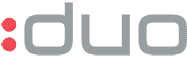Although most of us know influencers from a consumer perspective, thanks to TikTok and Instagram for example, we are now seeing the rise of LinkedIn B2B influencers. More and more companies discover that experts in their industry can help them sell to other companies. And at the same time, a lot of B2B companies have experts on specific topics or want to increase the online visibility of their C-level. Often, as a PR agency, we are asked to raise the visibility of certain experts or executives within a company.
With several new features on LinkedIn, you can either create your thought leaders and raise their profile or reach out to the B2B LinkedIn influencers. Let’s have a look at how that works and how you connect with these influencers.

An attractive and personal profile with Cover Story
First, let’s have a look at LinkedIn and Cover Story. When we start to embark on a journey to increase visibility for an expert or management level, we define target audiences and the topics she/he needs to be known for. This helps us with the profile text, where we explain skills, experience, and specific topics. With Cover Story, we personalize the introduction and engage more with the desired target audience. It is a short, personal introductory video and once you have this video added to your profile and an orange ring appears around your profile photo.
Creator Mode
Influencers, but also those experts in their field and influential about a certain topic who work at a company can activate the ‘Creator Mode’. In your Profile Dashboard, you can find the creator mode. With this creator mode, one can share insights, thoughts, and valuable visions via a post, a video, an article, or even a comment beyond those you are connected to on LinkedIn. With Creator Mode, the ‘Connect’ button is replaced by a ‘Follow’ button. This ‘Follow’ button helps you engage with your community and build a growing number of following.
Thanks to Creator Mode we can add hashtags to the profile with the topics our client wants to talk about to establish her/his voice for potential followers. For influencers this is the perfect way to gain followers and increase visibility, with the ‘Follow’ button turned on, you can also see how many followers an influencer has, whereas in normal mode it always mentions 500+.
Pros and cons
For those who get a lot of invites to connect, the ‘follow’ option in Creator Mode can be a relief, however, some people prefer to ‘manage’ who they connect to and the followers don’t always appreciate a ‘follow’ button and want personal connections.
Creator Mode is for experts and influencers a way to strengthen their personal brand and it helps to be seen as a thought leader in a specific field. If you are the kind of person who shares a lot of content and insights on specific topics on LinkedIn, then check out the Creator Mode or as an agency: recommend it to the companies you work for.
By Stella Jansen, Managing Director, Progress Communications.
First published by The Plexus Group.