In our last article, Feeding the growing appetite for video, we discussed the increasing importance of audio-visual material in digital marketing and PR. In short, a recent survey found that South Africa registered as the second highest year-on-year growth in video consumption on smartphones globally with 42%.
This indicates that video is becoming ever more necessary to include in your company communication efforts for its level of user engagement and its ability to deliver key messages in a variety of different styles and genres.
For many people, though, shooting short videos may seem daunting and onerous in terms of cost and time, but it doesn’t have to be. Here are some tips on how to shoot great quality short videos using your smartphone in no time and with no added cost at all. While these tips focus on short interview videos, the principles apply to any type of video.
1. Notice the environment
Take a look around with these questions in mind:
- What is the lighting like?
- How much ambient noise is there?
- What looks aesthetically pleasing and what doesn’t?
- How many people are there in the near vicinity?
- How is the subject(s) of your focus positioned – what’s behind or close to her/him?
Once you’ve noticed these environmental factors, it becomes easier to shoot a good quality video, without fear of someone walking in front of the camera, failing to catch the speaker’s voice adequately, or having something unprofessional in the background.
2. Coaching the subject
Many subjects might find it awkward to be in front of your phone camera, and it will take a bit of coaching and a calm, non-awkward attitude on your part to make it work. There are also some tips that should be imparted to make the editing process easier:
- Ask them to project their voices and to speak slowly;
- Always get a standalone shot of them saying their name and role (e.g. I’m Jon Snow, King in the North);
- Ask them to do their best to pause in between separate thoughts, so that you can cut and paste clips any which way you want.
3. Ambient noise
If it’s a loud environment, find a quiet spot somewhere nearby. But if you can’t move – because you’re at a conference stand, or there is nowhere quiet – you’ll need to get a bit closer to your subject, keeping in mind angles and the rule of thirds below. This is especially important as you’re probably not using an external microphone to record sound. Try not to be so close as to fill the picture with his/her face – a useful thing to remember is that it’s okay if the top of the head is slightly cut off from the frame, but never the chin.
4. Angle of the camera
For the horizontal plane, angle the camera or subject to face slightly to the right or left side of the frame, and not face-on. This gives the image some depth, and helps your subject look slimmer. And, always shoot landscape, never in portrait – this ensures that it translates onto bigger screens well.
On the vertical plane, make sure the camera angle is at eye level with the subject, and not too low or too high.
5. Rule of thirds
The rule of thirds is a videography and photography rule designed to make the video more engaging and interesting. On most smartphones, there will be grid-lines on the display (or a setting in options to show them) dividing the frame into nine blocks. When taking the video, try to keep the subject in the left or right upper areas, aligning their eyes with the top horizontal gridline.
The reason for this is that it adds dynamism to the frame, allowing the viewer to see some of the background, instead of the whole frame being dominated by the subject.
6. Background
This brings us to the background. An interesting background adds to the quality of the video and makes it look more professional. It can become embarrassing and look poorly shot when there are, for example, rubbish bins, a dirty wall, or other unflattering items in the background. Remember to be aware of the environment, and make sure that no one can walk right behind the subject. A static background is best, but if you’re at a conference and want a bustling back shot of the event, try to make sure that the bustle is far enough away to not distract from the subject.
7. Lighting
The lighting of the room plays a key part in making a good quality video. There shouldn’t be too much or too little. Think about where the light is coming from, and avoid backgrounds that are brightly lit, as this leads to overexposure in the camera lense, casting the subject’s face into shadow. If they are in front of a TV screen, have the screen brightness dimmed. Avoid having the sun in the background, but rather behind the phone/camera or to an angle on the subject.
8. Extra shots
Having extra shots to use for intros, conclusions, and to cut to in between makes the piece look like you hired a professional. Slow panning shots of a product, event area, display, or signage will give you choices for when it comes to editing the video. Shots of the subject interacting with other people, with a display, or with the environment are also good to get, even if you don’t use them.
9. Editing
Microsoft and Apple both offer free, simple video editors that are easy to use for the non-designer. In Movie Maker for MS and iMovie for Mac, you can crop, re-order, fix sound, edit lighting, contrast, and colour, and export to a few different formats. And there are endless guides, tips, and tricks to be found on the internet for you to use to make the best of you phone camera work.
Using these tips, you’ll be good to start diversifying your content offering to include the fastest growing engaged-in format, to keep customers’ attention for longer than 8 seconds. Videos are easier to digest than written content, which means the consumer doesn’t have to work to receive key messages. They just need to watch.
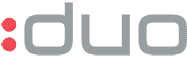





Hi Ronell – nice article! We’ve launched a guided video creation app which makes it super simple for people to shoot and share videos with their mobile phones. We create shot lists and storyboards which people follow and once done, the app automatically edits it all together, adds animated billboards and titles and publishes it to YouTube. It’s a great tool for brands. Would love to chat to you about it in more detail. My mobile is: 0824583356.