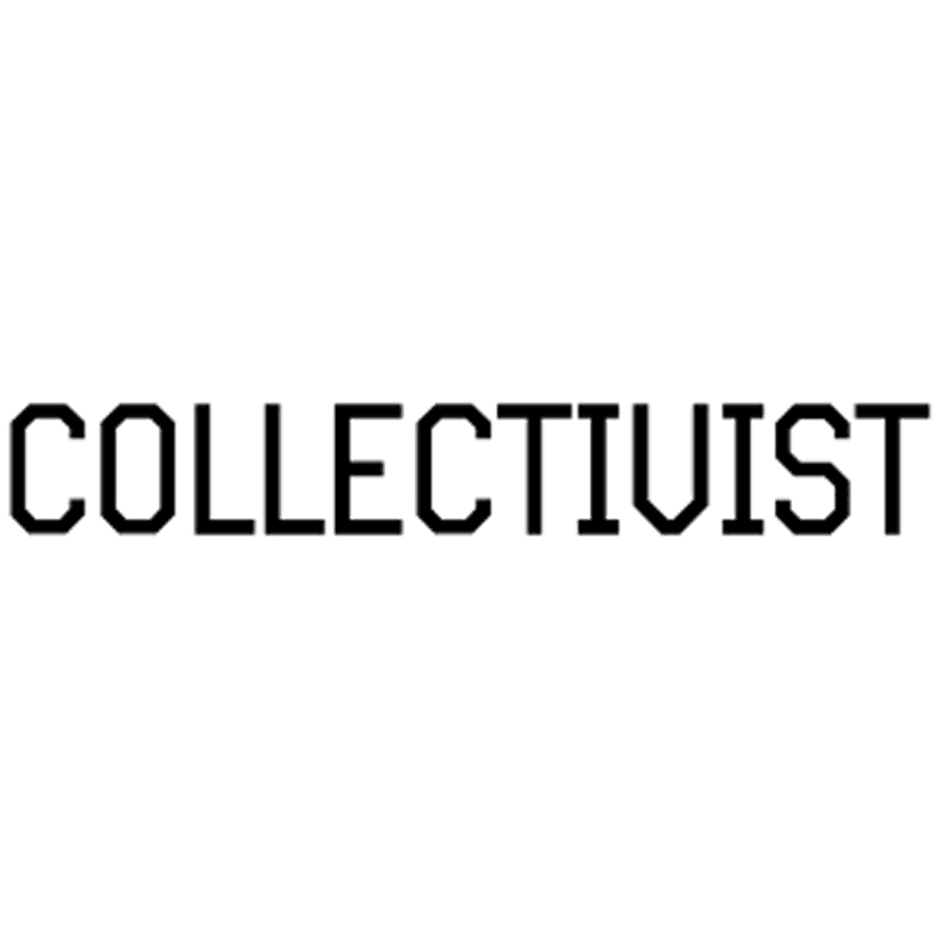By Judith Middleton, Head of Advisory Services at DUO Marketing + Communications
Video has become an important part of any marketing and communications strategy (although it’s unlikely ever to displace text entirely, whatever Facebook wanted us to believe).
But it can be expensive and time-consuming to produce, so it’s vital to be very clear about your goals, and to understand how the process works, if you want to be sure of getting value out of your investment.
This is our ten-step guide to being a happy video client:
1. Decide what you want your video to do
Video can help you achieve several different goals: It can combine words and images in ways that make it easier to explain things; it can build trust and humanise your brand by putting real people (including your clients) front and centre; it can record seminars, lectures and presentations so they can be viewed anytime and anywhere. Your first task is to decide what goal you want to achieve, because that informs everything else — a client case study might call for a very different production process than an explainer video, for example.
2. Decide what kind of video you want and where it needs to go
Do you want an animated explainer? A live recording of a key presentation? A simple interview filmed on location with one camera and a few cutaway shots? A complex multi-camera, multi-location mini-feature? A one-off, or a series? How many? Is it for your own website, for a YouTube channel, for Facebook or Instagram or LinkedIn, for email, or some combination? Knowing what work your video needs to do will help answer these questions, but it will also depend on the next step:
3. Decide on your budget
This is no place to be coy. “How much does a video cost?” is the ultimate “how long is a piece of string?” question — it could be anywhere from a few thousand rands to several hundred thousand. It all depends on what you want. Being clear about your budget and your goals will help you and your production team negotiate an agreement about exactly how much bang you can get for your buck. It’s also often helpful to have some examples of videos that are similar to what you’re looking for.
4. Have realistic expectations
The size of your budget will affect the glitziness of your video: more money buys more equipment, more time, more people and more skill, so a low-budget project will never look as gorgeous as its more expensive cousin. But — and this is an important but — it can still achieve its goals. If your goal is to explain your complex product or service in a way that everyone can understand, it doesn’t have to win awards to succeed.
5. Invest in a good script
In the YouTube era people have learned to look past imperfect production values — but nobody will forgive a boring story. The quality of the storytelling is what will make your video shine, so don’t neglect the upfront scripting process. Make sure your script is lean, punchy and written for the ear, not the eye. Those marketing messages that look great on a page often sound horribly clunky when spoken out loud. This is especially important for explainer videos, where one voiceover has to do all the work. The best test is to actually read it out loud, record it on your phone and play it back — if it gets mangled in your mouth or sounds like gobbledegook, it needs to change. Make sure you’ve signed off on your script before production starts, and don’t change your mind afterwards — changes in midstream, especially with animation, are likely to be disruptive and expensive.
6. Plan and rehearse
This is especially important for interviews. You may want your video to look spontaneous and unscripted, but unless your interviewee is very experienced it’s usually a bad idea to put them in front of a camera cold; most humans will freeze and end up looking, and sounding, wooden. If you have a really good script that’s written for the ear, it will sound natural after a few rehearsals. This doesn’t mean you can never do candid documentary-style unscripted interviews — they can be very successful — but make sure your interviewee is comfortable in front of the camera. This will probably mean spending more time during the shoot to let everyone warm up.
7. Be prepared for it to take more time than you think
Recording a two-minute interview can take a couple of hours, once you factor in the time needed to set up and check equipment, run through rehearsals and film a few different takes as well as cutaway material. Editing the same interview can take many more hours, depending on how complex the edit is. Animation takes even longer — again, depending on quality and complexity, a two-minute animation might take anything from a couple of days days to a couple of weeks. If there are approvals that need to go back and forth, it will take even longer. Ask upfront how long everything will take — and let your production team know exactly who needs to approve the final product, and how many stages of approval it will need to pass through.
8. Prepare your branding material
Unless you’re planning a very unusual stealth campaign, you’ll want your branding to appear somewhere on the video — perhaps as a splash screen at the beginning or end, or a logo in a corner. Decide upfront how you want to brand your video, and make sure you supply your production team with everything they need. Usually this will mean at least a high-resolution logo on a transparent background; if you want to include anything more complex like an animation, make sure it’s in a universally usable format (or be prepared to pay extra). It’s always helpful to include font and colour specifications as well as the company brand guidelines.
9. Be clear about how you want your video delivered
When your video is finished, there might be many ways for you to receive it: on a hard drive, on a DVD, uploaded to a file transfer site or uploaded direct to your website or Youtube channel, for example. Your choice will partly depend on how you want to use your video ;make it early on and communicate it clearly to avoid last-minute confusion.
10. Don’t be afraid to ask questions
You’re an expert in your own business, but not in video; your production team is expert at video, but may not be so great at explaining it to others. If ever you find yourself unsure about exactly how something is going to work, or feeling foolish because you don’t understand their jargon — that’s exactly the moment you need to jump in and ask the question. Ironing out misunderstandings as early as possible makes for good communication, and good communication means you’re more likely to be a happy client.
To give you a head start, here’s a list of some jargon to help you know what videographers are talking about:
B roll: B roll is additional footage (your interview or other main subject would be the A roll) that’s used to cover up an awkward edit, or for a cutaway edit to provide additional visual information to spice up a long interview so it’s not just a talking head on the screen all the time.
Jump cut: A sudden or awkward edit that can make it look as if the subject has suddenly jumped to a different part of the screen. This can happen very easily in an interview if one cuts out a digression or “umm”, for example. B roll is an excellent way to cover up a jump cut; although they are becoming more common and less frowned upon these days, so depending on style your editor may decide to leave a jump cut as it is.
Post production: Everything that happens after shooting: editing, adding titles, music and sound effects and producing the final finished product.
Rough cut: The first, rough draft of your completed video, without added effects, music and titles. This is the time to comment on the story, flow and pacing.
Voiceover: A narration that’s not filmed as part of an interview, but recorded separately and added during the editing process. Animated explainer videos, for example, are very dependent on good voiceovers.